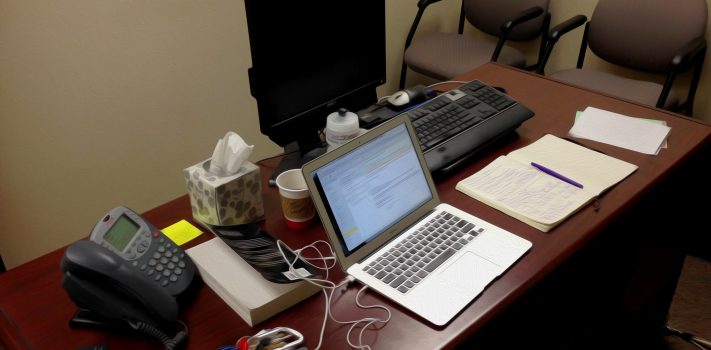I’m writing this as an expansion of JWR’s article posted on December 8, 2022. As he noted, many office jobs can now be done from home.
This article is about how I got started in my career in Infomation Technology (IT). While bumpy at times, IT has really paid off for me financially. I hope that my article will inspire some readers to follow a similar path, which may allow them to escape the dysfunctional cities. For those who are already living in rural America, read on to find out about another way to earn income.
I got started in IT four years ago when I was working in a non-sworn capacity for a large municipal law enforcement agency in California. After I decided that I didn’t have the desire or the right personality to become sworn, I started looking for another path.
One of my cousins, who is now the president of a managed-services provider on the East Coast, suggested that I obtain the CompTIA A+ certificate. The Computer Technology Industry Association (CompTIA) A+ is the gateway certificate to many other IT career paths, such as networking and security. The certificate I just passed is CompTIA Data+. If you want to start at the very beginning — if you know absolutely nothing about computers, or you’re not sure if a career in IT is right for you – then get the CompTIA IT Fundamentals certificate.
I took a leave of absence from the agency to study for the exam. I passed on the first try. It took a few months to get my first IT job. My first IT job, which paid about the same as my job with that law enforcement agency, consisted mainly of imaging computers. Imaging is when a suite of programs is put together on an operating system (usually Windows 10 or 11) in a custom manner for a company and then installed on computers to be used by that company. The image was put on the warehouse server and we imaged about 30-50 computers at a time. We also put asset tags on the computers – these are stickers which say “Property of…” and a serial number.
Some months later, that company was bought out. Things were looking squirrely; I was worried that I might be laid off. Then a recruiter called me to ask if I wanted a job that paid more at another company which was a little farther from home. I grumbled about the extra driving, so he quickly added an extra $3 per hour to my wage. My base wage at this company, the one I work for now, was equal to the overtime wage at the previous job and at the law enforcement agency. That’s when CompTIA A+ paid off for me!! I started by helping users in person at the company office.
A few months after I started with my current company, the Covid crisis broke out. Those first few weeks after the covid, when everyone was frantically shifting to work from home, were extremely busy. We ordered computers, monitors, docking stations, and other equipment by the ton so that we could ship it from the company office to the users who were working from home.
About a year later, I transferred to one of the company’s offices in New Mexico. Now I work from home most of the time. I’ve saved a lot of money and time by not driving every day. Not having to be at the office every day is what allowed me to study for the Data+ certificate without taking another leave of absence, which would be unaffordable with today’s inflation. It’s also nice to be able to handle chores such as cooking, cleaning, laundry, gardening, or other prepping in between helping users. A usual day consists of me logging on to the company computer, getting my daily tickets, and helping the users assigned to me in the tickets. I use Microsoft Teams chat and voice over internet protocol phone (VOIP) to speak with them. I use a remote access program provided by the company to remotely access the user’s computers. If I can’t solve the user’s problem remotely, I usually order a new computer or other new equipment for the user. Sometimes I send the ticket to a different team.
Some employers will want their IT staff to be there in person, at least on a hybrid basis. This is due to the nature of the work (not everything can be done remotely), or because corporate management believes that it’s better to have their users (the people that IT helps) on site. This is annoying for those of us who have gotten used to working from home, but it’s understandable in the sense that some people are technically illiterate (someone asked one of my teammates what a monitor is), some people are not able to get a good Internet connection, and some people are too dishonest and lazy to work unsupervised from home.
Let me emphasize how wonderful the CompTIA education system is. You don’t have to take CompTIA courses at a community college or trade school, although many of them offer CompTIA courses. You can take them from home. All you have to do is go to the CompTIA Store, decide what certificate you want, and buy the study materials. Take the exam when you’re ready; no semester or quarter deadlines! (Side note: even if you live far away from cities, it’s still worth the road trip to take the exam in person at a testing center. You don’t want the exam proctors remotely spying on your computer, and you don’t want to deal with an Internet connection problem or a problem with your computer on the day of the exam.) I buy the e-book and the CertMaster online training system. Some courses also have CertMaster Lab for more advanced training. The prices might seem high up front, but think about how much less this is than university tuition, room, and board. And while CompTIA has some political correctness on its blog, there’s none to be found in the courses.
Parents, you don’t need to worry about political indoctrination, or your children getting into alcohol- and drug-fueled mischief in university dorms, if you encourage your children to take these courses. The certificates are updated every few years, so there’s no point in having your children start the certificates until they’re 18, or within a few months of 18. Parents of students in middle or high school should check out CompTIA Spark.
Another good thing about CompTIA certificates is that they are vendor-neutral. This means that the courses do not emphasize certain programs or certain hardware. Anything learned in CompTIA can be applied generally. By contrast, Microsoft offers its own certificate programs. These are free (for individual learning from home), but please note that these certificates are only for Microsoft products. This isn’t bad, considering how dominant Microsoft is in the business world, but CompTIA’s vendor-neutral certificates offer a broader technical education.
You must have a good Internet connection, which my current employer defines as 100 Mbps download and 30 Mbps upload. To find out if your connection is near that standard, go to Ookla Speedtest and click Go. If it seems low, contact your internet service provider. Not all employers will allow satellite Internet or a cellphone hotspot, because those aren’t always reliable. Voice over Internet Protocol (VOIP) phone call quality, (Zoom, GoToMeeting, Microsoft Teams) will be degraded easily by slow Internet service.
I don’t love IT. I’m worn out with my current helpdesk job – the enormous frustration of helping technically illiterate, or whiny, or lazy users, and their managers who think that all problems can be solved in 5 minutes. I’d rather have put my political science degrees to work. Yet CompTIA really paid off for me – much more so than sitting at home and demanding stimmy checks. It got me a better paycheck and gave me a chance to escape California. My plan now is to find a job to put my Data+ certificate to work. If I’m lucky, I might be able to combine Data+ with my political science degrees. Then I’ll find my wife and move to some nice rural area to live the SurvivalBlog dream!
Short of a nuclear war or EMP, the IT industry will not go away. There are many jobs available. Not all of them can be done from home, but starting with an on-site job and getting experience and more certificates might give you a chance to switch to a work-from-home job or a hybrid job. I did it! You can too!