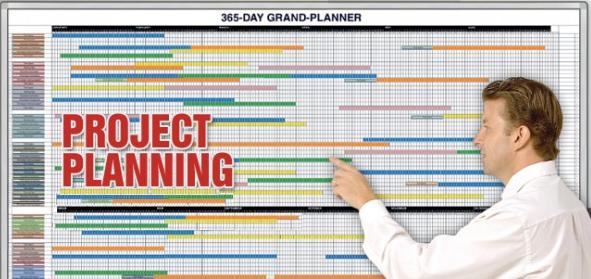Let’s focus on techniques you can use.
Project management is sometimes compared to a three legged stool. The legs are Time, Cost, and Quality. All three need to be kept in balance so that the stool doesn’t fall over. Another way of saying this is that you can have a project good, fast, or cheap; pick any two.
There are a lot of tools available for your use, when you want to design a project. Many are computer based, some are free, and some are expensive. Projects and project management has been around for quite a while, even before we had computers everywhere. While computer based tools can be great to use, you don’t have to have a computer to use these techniques.
If you do want to download some of the free PM tools for your computer, remember the old adage– if you are not paying for the product, you are the product. Not necessarily a bad thing, this is attributed to various people about free Internet services, but it goes back to work done by Richard Serra in the early 1970s referring to the economics of free television. I wouldn’t be surprised if someone didn’t use the concept to describe Roman circuses back in the BC era.
Something you probably do today is make a list of work to be done. Often you arrange this in the order the tasks need to be started in and you may even write down (or have an idea in your head) about how long each task will take. In the project management world, this is called a work plan or schedule.
Work plans can include many different levels of detail and can be viewed at those levels or rolled up to a higher level. A high level work plan for building a shed might have just a few tasks, such as:
- Prepare site
- Acquire materials
- Dig and pour foundation and slab
- Erect shed
- Run electricity
- Paint and insulate
- Move in
Each of these tasks can be broken down further into sub-tasks. Erect shed can be broken down into tasks such as:
- Build and erect stud walls
- Sheath walls
- Place and attach roof trusses
- Sheath roof
- Hang windows and doors
- Attach siding
- Shingle roof
Each of those sub-tasks can be broken down further as needed. After you get to the lowest level of task you need, arrange the tasks in the sequence they need to happen and figure out how long each task will take. At this stage, you want to track mainly the amount of effort. Later you will figure out the duration of the task based on the availability of people and other resources to help with the work.
Scheduling the work is the next part. Some of the work to be done on the shed depends on other work being done first, some of the work does not. You can have overlapping or parallel tasks on the work plan where there is no dependency. For example while you cannot erect the walls until the foundation is set and cured, you could build the stud walls and have them waiting to be erected, if you have the resources available. Likewise with acquiring material, this is a task that has to be done before the particular materials are needed, but it can be done almost any time before they are needed.
The amount of time between when you can start a task and when the task needs to be done so a dependent task can be started next is considered the duration of the task. The amount of time it actually takes to do the work is the task effort. The difference between the effort and the duration is referred to a slack or float time. Think of it this way; if you can’t build and erect the walls of a shed until after the foundation is poured and cured, then there is a dependency between completing the foundation and building the walls. So let’s say it takes five days to pour the foundation and let it cure. While you can’t build the walls yet, you can go ahead and cut the lumber to size. If cutting the lumber takes one day, and you can do it any time after you start on the foundation, then the lumber cutting task has four days of slack (five days of work for the foundation minus one day of work cutting the lumber). That slack is time your carpentry crew (if you had separate crews) could be doing something else.
The sequence of tasks that has no slack time is called the critical path. This is the set of tasks where a delay in completion of any of them extends the duration of the project. For example, if your foundation work is delayed by two days due to rain, then the project completion date moves ahead by two days.
You can try to make up delays on the critical path either by changing scope or design or by allocating or acquiring additional resources; for example, you may want to make up for the delay in digging the foundation by hand by renting a back hoe. This can get you back on track for on time project completion. However, it does so at added cost. (Remember the three legged stool.)
A resource list is another tool that can come in handy for preppers. Sticking with the shed example, you may have based your construction time estimates on how long it would take your best carpenter to do the job. If that person is only available for part of the time you need him or her, then you will need to slot in a less experienced person (resource) and understand how much longer the carpentry tasks will take with that resource. Again, this can be used to understand impacts to cost and schedule.
More tools include the risk and issue log. A risk is something that might happen to impact the project; an issue is something that did happen and impacted the project. This impact could be to schedule, cost, or quality.
- List out potential risks, such as weather delays, et cetera.
- Next to the risk, list strategies that can help eliminate or reduce the risk. (This is called mitigation.)
- If a risk does not come to be, then cancel the risk and note why.
- If a risk occurs, then it becomes an issue. You need to track the impact of the issue and document how you resolved (or failed to resolve) the issue.
A risk to building the foundation might be freezing weather impacting the strength of the concrete as it cures. Mitigation might be to add lime or another curing agent to the mix, which will add to the cost. Another mitigation for the risk might be to wait until warmer weather, which does not directly add cost but can impact the scheduled completion date.
Risk and issue logs not only help you manage the current project, they are an excellent source to use when planning your next project.
Another tool I want to mention is the RACI (sometimes called ARCI) chart. This is a grid that lists tasks or activities down the side and has at its top columns indicating people. At the intersection of the row and the column, you would indicate who is Responsible, Accountable, Consulted or Informed. Let’s say you had a family member coming to live with you and you had been storing miscellaneous stuff in the spare bedroom. The person who is accountable for cleaning out the room is you. The person who is responsible for cleaning out the room is your thirteen year old son, the people who are consulted before anything is thrown away is the owner of the item in question, and the person who is informed is the relative who will be moving in to the room.
The parking lot is probably one of the most useful tools out there. As you are dealing with stakeholders and trying to move forward to a particular result, frequently a conversation will pop up that is valuable information but may not be directly related to the discussion under way. In order to move forward and accomplish the goals for the meeting, you document the item on a parking lot so it doesn’t get lost, but then move forward with the topic at hand. This allows people to understand they have been heard and their discussion will be noted and acted upon, while reducing the risk of losing time by chasing something down a bunny hole.
Other PM tools that you can consider using should the project warrant are:
- Status reports – Periodic reports usually provided to stakeholders and the project team to keep everyone on the same page about the project and schedule
- Project status meetings – Usually with the project sponsor to bring him or her up to date on progress and to discuss issues the sponsor needs to help resolve
- Team meetings – Standing meetings held on a regular schedule (weekly, et cetera) with the people who are actually doing the work on the project. May include decision makers as necessary, if that is the only way you can get decisions made
- Budget – updated regularly (weekly or monthly) to track the project spending and ensure that you are still on track for cost or resource use
The important thing about using these tools is the purpose they serve, not the form they take. For instance, the team meeting might just be updating the family about progress on the shed Friday night at supper. The sponsor meeting might go something like “Hon, I don’t think this paint looks the way you thought it would. Can you come look?” Rather than include a bunch of images or attachments with this article, I would suggest you do some google searches and just browse around a bit to get some examples. I did include a few links to get you started.
Remember, you can build them with paper and pencil as well as with a computer.
- If this Gantt chart of a garden included a column for resource assigned, then it could double as a work plan.
- Sample Project status meeting agenda
- Sample risk log
- RACI Chart example