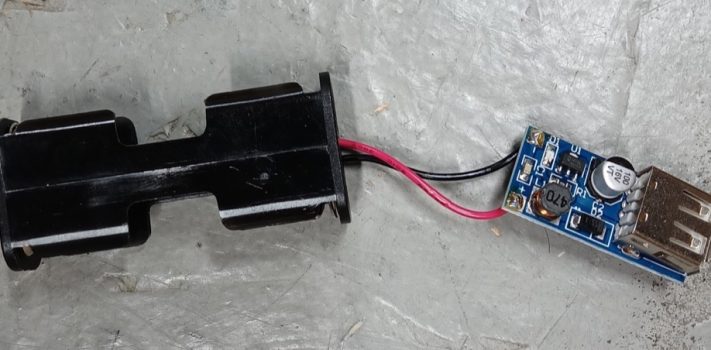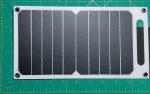There have been numerous articles on SurvivalBlog.com about the use of various pieces of electronic technology such as flashlights, cell phones, night vision devices, radios, drones, etc., in disaster and survival situations – ‘Tactical Technology for TEOTWAWKI’, ‘Technology After TEOTWAWKI’, ‘Survival Electronics’, ‘Surviving With Electronics’, ‘Survival Electronics’, ‘How To Use a Baofeng UV-5R’ and many others. (Some of those were written by me.) As part of my general effort to lighten up my load and develop a lightweight modular approach to my mobile kit, I recently started focusing on how to power the various electronics I’m carrying. To that end, I’ve developed a common approach that meets my needs by being lightweight and able to provide me power from a wide range of sources under different scenarios, including regular business/vacation travel, backpacking trips and getting home after a disaster.
USB Power
The foundation of my plan is to have all of my electronics support USB-based charging, which gives me an interchangeable interface and power source for everything. The move away from removable AA/AAA batteries towards built-in USB charging for mobile electronics has been increasing for the last few years, and almost every type of electronic device comes with USB charging these days. For me, this includes a Fenix LD15R flashlight, a Nitecore NU25 headlamp, my cell phone, a Radioddity Raddy RF760, a micro-drone, and many others. For any older devices that require a round DC power plug for charging there are USB-to-barrel plug adapters, which can also provide higher voltages for devices that don’t use 5V, and for the few devices I have that use AA/AAA batteries there are USB-rechargeable batteries available, so I don’t have to carry a separate battery charger.
One potential issue with this approach is that the built-in rechargeable batteries can only be recharged a limited number of times (usually in the hundreds), so one of the things I always do when I get a new rechargeable device with a built-in battery is to either do some research or open it up to identify the type of internal battery it uses and order at least one replacement. I store the replacement batteries in a cool and dry location, and I swap the built-in batteries on my devices every 2-3 years, depending on how much I use them. This should provide me with a useful battery life of anywhere from 10 to 20 years for my devices with regular use.
When dealing with USB power charging it’s useful to understand that all chargers, devices and cables are not created equal. There are three factors to consider – how much power (usually in Watts (W)) the charging source can provide, how much power the device being charged can consume, and the maximum amount of power and negotiation lines the cable between the two can provide. Recalling basic electronics, Power in Watts (W) equals Voltage (V) times current in Amps (A) or Milliamps (mAh, which is 1/1000 of an Amp). The USB 1.0 and 2.0 standard provides for up to .5A (500mA) at 5V (2.5W), while the newer USB 3.0 standard (plugs with blue plastic on the inside of the connector versus white or black for USB 1/2) allows for .9A to 1.5A at 5V (4.5W-7.5W). The USB 3.1 standard significantly expanded the power that can be provided up to 100W at 5V-48V, and the USB 3.2 standard increased the total possible power up to 240W at 5V-48V (sometimes referred to as ‘fast charging’). The USB Power Delivery (PD) standard was also introduced, which provided for a complex negotiation scheme between the charger and the device, allowing the device to dynamically control how much power it receives. PD also allows for two-way charging, so you can theoretically use your PD phone or other device as power source to charge other devices.
Prior to the introduction of USB PD, the Qualcomm company introduced another USB-based charging standard called Quick Charge (QC) in order to improve the charging times for phones and other devices. The latest version of QC provides up to 100W at 3.3V-20V, and a lot of phone, device and charger manufacturers licensed the QC technology. QC has been around for a while and a lot of devices, chargers and cables support it, but PD is starting to gain in popularity.
Note that there are also several other charging standards that different vendors have come up with such as MediaTek Pump Express, Samsung Adaptive Fast Charging, Oppo SuperVOOC Flash Charge (aka Dash Charge, Warp Charge and Dart Charge), Huawei SuperCharge and Anker PowerIQ. They are all basically variations of ways to negotiate how much power the device can use to charge and adjust the charging output appropriately. However, like a lot of vendor ‘standards’, they’re only supported by a limited number of manufacturers, so a device from an unsupported vendor may not be able to take full advantage of the faster charging speeds. My recommendation is to stick with devices that support the more widely adopted USB charging standards like QC and PD.
The more watts your power source provides to your device, the faster it can charge (assuming the device can consume the power being provided). If you plug an older device with a USB 2.0 charging port into a 100W USB PD charger, it won’t charge any faster than it would using an older USB 2.0 charger. I recommend you do an inventory of the charging capabilities of your mobile electronic devices and figure out the highest level of charging standard required, since being able to charge your phone or other device faster when the opportunity presents itself can get you on your way a lot faster.
Solar
The most obvious approach to harvesting power when you’re mobile is the use of a solar panel with a built-in USB charger, but there are a couple of things that you need to carefully consider:
- The level of efficiency (e.g. what percentage of sunlight hitting the panel is converted into electricity) has traditionally been pretty low, but it’s been steadily increasing over the last few years, with the current generation hitting around 24%-26%. Note that even a 1%-2% increase in efficiency can make a big difference in how quickly you can charge your devices.
- The amount of power a solar panel can provide is directly proportional to its size (surface area), so for a similar level of efficiency, smaller panels are going to provide a less power than larger ones.
- Solar panels have traditionally been pretty heavy.
- The effectiveness of a solar panel for charging is very dependent on how much sunlight hits it and how ‘strong’ the sunlight is. They’ll be a lot less effective in a region that’s frequently cloudy or hazy, or in a northern location during the winter when the sun is lower on the horizon.
- Vendors tend to rate their charging panels in Watts (W), so a 10W panel with a 5V USB output can provide a theoretical output of 2 Amps (2A); however, you will never hit the maximum theoretical output, even in perfect conditions – at best you’ll probably see 75%-80% of the rated power under ideal conditions.
After a lot of research, I decided a 10W rated panel with a built-in 5V USB charging port would be the best option for me, so I compared a bunch and came up with possible two options – the Lixada 10W 5V solar panel and the FlexSolar 10W Small USB Solar Panel. The Lixada is a bare-bones single panel that weighs only 3.5oz and costs around $20, while the FlexSolar is a rugged folding panel that weighs 10.6oz and costs around $40. The Lixada is definitely a lot less rugged – if you put it in your pack and it gets bent too much it’ll snap, and I ended up adding a panel of 3mm corrugated plastic as a cover on the front it (I used cloth tape as a ‘hinge’) to protect the surface from being scratched (added less than .1 oz). Here’s a picture of the Lixada panel:
The FlexSolar is a rugged panel with an IP67 waterproof rating. Here a picture of it folded:
They both claim around 25% efficiency, but when I tested them by attaching both to a piece of plywood to charge a couple of identical empty 5000mAh batteries the Lixada panel took around 4 hours during a sunny summer day, while the FlexSolar took around 3.5 hours.
While the FlexSolar is more rugged and slightly more efficient, I chose the Lixada panel with my added cover, since it better meets my ultralight goal. I store it vertically in one of the front pockets in my backpack and make sure that there is nothing bulging it in the middle to minimize the risk of it cracking.
Note that a lot of folks swear by the Goal Zero Nomad 10 portable solar charger, but at 18oz and $100 it doesn’t really meet my requirements.
(To be concluded tomorrow, in Part 2.)