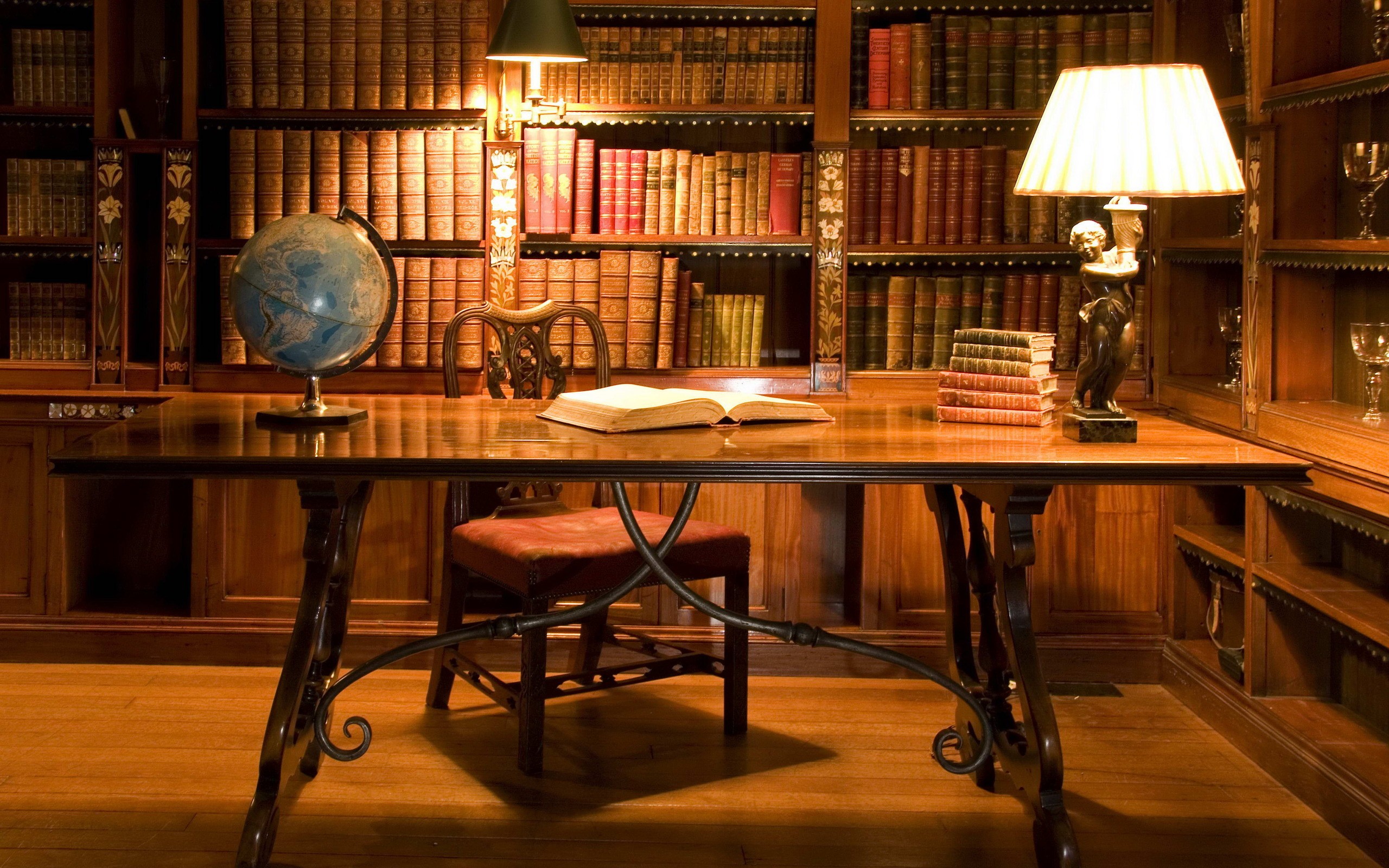Since you are reading this online, nothing bad has happened yet to the grid. The walk from dependency on modern culture and conveniences to preparedness is ongoing. The naïve and nihilists are doing little to prepare for what we hope never happens. The rest of us are on a continuum of awareness and readiness. Today, we take the power grid as a given. Virtually all apocalyptic scenarios involve loss of power and electricity, sooner if not later. There are plenty of articles stating the absolute need for clean water, food, shelter, and security. This is not in dispute. We all have different needs and risk tolerances that influence what we do to prepare for the unthinkable. My plan was to create my own personalized digital library, protected from EMP and dependent upon rechargeable batteries powered by the sun.
Background
Without knowing it, my interest in preparedness began in high school with the classic Alas, Babylon, which was required reading. Other than becoming an Eagle Scout in 11th grade, I had no other thoughts or actions that could be considered survival motivated until relatively recently. I had several friends who had guns and enjoyed target shooting. One of these friends suggested I read Lucifer’s Hammer. One scene keeps coming back to me in this 70’s novel in which there is warning of impending disaster for those who cared to listen. The character, Dan Forrester, has a library of books that he wants to preserve for rebuilding civilization. His method used Zip-Loc bags, bug spray, and mothballs. After multiple layers of plastic, he stuffed the books in a septic tank for future generations to discover. Today, this scene seems well intentioned but a little over the top. We now consider books to be fairly hardened against many disasters. It is the digital world that is threatened. Our dependency on the power grid is far more fragile in comparison to printed works.
I have been trying to learn the principles of survival for about three years now. I often use YouTube to research techniques and equipment. How often do we think, “I’ll check Google” when we want fast information? Without electricity and the Internet, we are back to the dictionary or encyclopedia. As I started prepping in my own way, I began to notice that I was accumulating a large number of instructional videos saved from YouTube. I have two or three videos saved for each gun, radio, solar panel, and aspect of survival in my collection. The library numbers over 100 five- to ten-minute video clips, and it continues to grow. For example, even in my absence, someone could learn how to field strip or clean all the common guns in our group’s armory. In medical school, there is an old saying: “See one, do one, teach one”.
I have a number of PDF files of survival information that, ideally, would be printed out to hard copy. Realistically, who is going to print out the 676-page Army Field Survival Manual, 576-page Survival Handbook by John Wiseman, or 503-page classic reference Where There is No Doctor?
Two Methods of Maintaining the Digital Library in Grid-Down Situation
I understand that there will be many who object to keeping anything electronic after TEOTWAWKI. I present two methods of maintaining the digital library in the grid down situation. I have tried both and will keep each as backup to the other. They involve storing the information on a smart phone or small laptop. These may be already lying around or can be purchased reasonably on Ebay. They also take relatively little power to recharge. They are small enough to store in small- and medium-sized Faraday bags.
There are some assumptions and a few steps common to both solutions. In the current grid-up situation, it’s assumed:
- You have a desktop or laptop with Internet access and you are building your library of useful knowledge.
- You are familiar with Word and Adobe documents, with DOC and PDF formats.
- You have a basic understanding of YouTube videos. They can be downloaded and saved in about three steps.
- You are aware of solar power generation for 12-volt batteries and power inverters. (Some may prefer to charge their device’s battery directly without an external battery/inverter).
Finally, in addition to the assumptions above, the methods need some sort of EMP protection.
Hardware Method 1
A smart phone can store hours of videos and a small library of .doc and .pdf files. There are free software programs, such as Polaris Office, found on Google Play to read these formats. I had upgraded to a Samsung Galaxy S5 but still had my old Galaxy S3. Most smart phones accept 16 to 64 gigabyte micro-SD cards for extra storage room. These phones can be found on Ebay for $50-100.
Hardware Method 2
This uses a laptop or tablet. I have a retired Acer Netbook with 70 gigabytes storage space. It runs Windows XP, which is no longer supported by Microsoft but works well as long as I don’t access the Internet. These hardware solutions are described in greater detail below.
Power
My Kill-a-Watt says the Netbook draws 29 watts and Galaxy S3 draws 7 watts when being charged. A small 10 watt solar panel could charge the phone directly. A 30-50 watt solar panel could keep a 12-volt battery topped off. I have a 100 watt Renogy Solar Panel. I use a 12V battery and 200 watt inverter to run my CPAP on camping trips. The advantage of using the external battery/inverter is your device’s built-in charge controller may not be capable of handling a powerful solar panel directly.
EMP Protection
There are so many methods proposed to defend against EMP, and no one is certain which will be safest. My method is to use Blackout Faraday Shields. Some say their gun cabinet or an old microwave will suffice. I say do your own research and take your own chances. A combination of methods makes sense to me.
Software
The following steps do not require great computer expertise, and there are probably other solutions. I use the Windows 7 PC operating system on my home computer. I have made folders on the desktop for things of interest to me. These folders are named Guns, Communications, Power Generation, and Survival. Then, do a google search for “Computer Hope”. There will be a hyperlink that says, “How do I save a YouTube video?” Merely left click, hold, and drag the link to your desktop. Then later you can drag it to your taskbar for ease of frequent access. The next step allows you to save a YouTube video in a common format playable on most computer media players.
You Tube
YouTube has a search feature for subjects of interest. It is all about the “keywords” you use. Select YouTube videos that have decent production values, especially sound and focus. Steer clear of those that are too long or burdened by minutia. When you find one that adds significantly to your evolving library, then merely right click on the video (even as it is playing). A menu should pop up that says, “Copy Video URL”. When you click that, it will copy the address automatically to the clipboard. Then go to the Computer Hope link that was dragged to your desktop. Open it with a left click, and scroll down about half way where it says, “Enter or Paste URL here”. (Ignore offers to get a one-click version.) Then right click in the space and you will get a choice of menu options, one of which says “Paste”. That will transfer the address from the clipboard. Then left click the Download Video button. Depending on the size of the file, it will take a few minutes. Then, you will be presented with a still picture from the video you should recognize. (If the ‘net is busy, this may have to be repeated more than once.) Beside that is a green box with the words Download MP4 -720. The 720 is a resolution number. I usually select 360 to keep file sizes smaller. MP4 is nearly a universal format easily read by most media players. You can find the downloaded video in your Downloads folder of MyDocuments. The videos can be found arranged by date or alphabetically in the Downloads folder. Then, drag or copy/paste the video to one of the folders in your survival library.
Two Hardware Solutions
The next steps vary, depending on the type of hardware chosen to hold your library for post grid-down. You may already have a suitable device laying around. It needs to be something you don’t need for everyday use, due to the EMP protection. On Ebay you can find used hardware in working condition. In the Sold items section of Ebay, I see where an Acer Aspire One closed for $58 including shipping, power cord, battery, and some operating system. (XP works fine, since there is no expectation of Internet access.) My Aspire One draws 29 watts. If you want something newer, then try an ASUS X205T sold for $98 and also draws 29 watts. A used smart phone is an option worth considering as well. They are available on Ebay for $50-100. Be careful to only buy from highly rated sellers. Pay attention to the stated condition.
Laptop Solution
Get at least a 16 gigabyte thumb drive ($10 new on Amazon) and transfer the files to it from the home computer. In MyComputer, just drag the whole folders to the thumb drive. Then transfer the folders by plugging into the survival computer and dragging. Then protect from EMP in the preferred method. I do not know if the transformer is vulnerable to EMP, so consider protecting that, too.
Smart Phone Solution
I have my old Samsung Galaxy S3 that draws only 7 watts. It had 12 gigabytes of available storage, plus I put in a 16 gigabyte MicroSD card. (You can now get 32 gigabytes for $10 on Amazon.) Since the old battery had worn out, I ordered a replacement for $7 plus shipping from Amazon. Delete or uninstall all non-essential data and programs. This includes any programs that require the digital world, such as Orbitz and Yelp. All random picture files should be removed EXCEPT for the following: Keep digital copies of important documents, such as birth certificates, passports, credit cards, and concealed carry and driver’s licenses. Keep a few family photos for morale purposes. (They don’t take up that much space.) You might keep a few gigabytes of .mp3 music files, if you have the space for it. (One of the side themes in the movie of survival The Martian used disco and 70’s sitcoms for mental health purposes.) Connect the phone to the main computer with a micro-USB to USB cable. Wait for a few moments for it to be recognized. Use as high a quality cable as you have. It is the weak link in this process. On your main computer find MyComputer or Computer, where all the drives are listed. Find where the phone is listed as a drive (in my case, it is called a portable media player). Click on the smartphone in MyComputer; two folders should be seen– “Card” (if you have a micro-SD card) and “Phone”. (This is also where you see how much free space you have.) Click on Phone” and look for “DCIM”; click on that and a folder called Camera will appear. Drag your folder of videos onto the Camera folder of the smart phone. If the folder has any videos in the .mp4 format, Android will ask you if you want to convert the videos (to a format your phone will play). Click “Yes, Convert and Copy”. It will take a considerable amount of time to convert and drive all that data through the USB cable. It can take an hour to convert and transfer 10 videos averaging 5-10 minutes each. Then .doc or .pdf files can be dragged into the Document or Download folder of the smart phone.
There are numerous programs for free download from Google Play that read word files and .pdf documents. I like Polaris Office, PDF, PPT, XLS, DOC. Finally, drop the phone in a Faraday bag and take a deep breath. You are now done, other than adding to the library as you find more resources you can’t memorize or print out to hard copy.
Conclusion
There are pros and cons to a digital library. Purists will object to any use of digital technology. This is not intended to replace hard copies of documents. A video describing the field stripping and cleaning of a Glock does not replace practice and training. However, not all the information can be found in hard copy. A picture is worth a thousand words, as the saying goes. The library could be used to bring other group members up to speed. It could be required viewing for training purposes post-SHTF.
Suggested Sample of Resources for Digital Library
- (A PDF manual can usually be found online for every Gun and Radio)
- Army Survival Field Manual -PDF
- Army FM_preservation_of_foods -PDF
- Survival Water Storage –DOC
- How to Use a Compass & Map [Compass Navigation Tutorial] – YouTube
- Getting Started on Ham Radio 2M FM, Part 1 and 2 – YouTube
- AARL Repeater Directory –PDF
- Antennas 101 – 2013 – The Basics -PDF
- Baofeng For Dummies- UV5R+ HAM Radio Tutorial – YouTube
- Communication In A Zombie Apocalypse – YouTube
- PRIME TIME SHORTWAVE Stations- DOC
- Homemade Bicycle Generator – YouTube
- To The First Time Glock Owner – YouTube
- Where There Is No Doctor -PDF
- Where There Is No Dentist -PDF
- Antibiotic_guidelines_Johns_Hopkins –PDF
- Sling Bow- Final Modification How To – YouTube
- Preparing Salt Pork – 18th Century Cooking Series – YouTube