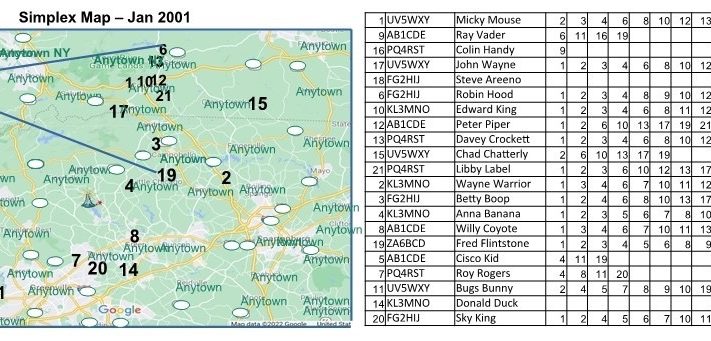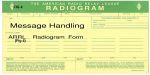Grid electricity down, WiFi down, Internet down! What to do? What kind of storm is coming? Are the stores open? Is my mother safe?
Normally, you would tune into your local ham club’s repeater to communicate with fellow hams. A repeater is a dedicated radio (or set of radios) and antenna located in the highest spot available, such as a mountaintop or a building and can reach around 25-to-75 miles — depending on terrain. Repeaters receive signals from one frequency and transmit to another frequency using tones and offsets. They usually have a backup power system that can last a few days or more. Ham clubs usually form around the repeater. When the repeater goes down due to weather, electricity outage, or whatever, then you must rely on direct transmissions (with no repeater) otherwise known as Simplex. But unfortunately, that doesn’t reach as far as a repeater.
Having your radio and license enables you to call other local hams on your 2 meter VHF radio. Who can hear who? The following Simplex Net setup procedure used by our club will enable you to know who and where you can send a message. If your radio doesn’t reach everyone in your club, then this system makes relaying a message easy.
There are many local, county, state, emergency systems in place. To join them generally takes a lot of training and of course those should be used first in an emergency. This simplex setup helps for local circumstances such as help for a fallen tree, contacting others out of your reach, or if other emergency systems can’t be reached. You can be a source of information for your immediate neighbors. Of course, friendships developed through club participation are a wonderful fringe benefit.
Oh, you may say: “We don’t have enough interested club members.” Once you have a few participants to demonstrate to the club your map and schedule, ever-increasing new concerned hams will join future Simplex Nets. Even if they don’t, then hopefully other members will keep the map and time schedule for when an emergency arises.
We now have other surrounding area clubs interested in joining up next to us to make connecting Simplex Nets. What could be better? Your club will grow and your members can see what they need to improve their radio setups and feel a little more confident in an emergency.
Watts In, and Watts Out
We have operators using HT (handy-talkie) handheld radios with 3 watts of power reaching many members and the advantage of that is using less battery power and a less expensive way to get started in ham radio.
Portable car radios are usually up to 50 watts while attached to your car battery and use a reasonably-priced antenna. Some members use one in their home with an antenna attached temporarily.
If you have a home base station with 100-watt capability, then keep in mind while transmitting you will eat up your battery faster than if you drop your power output to 5 watts. That is one advantage to trying different power levels with fellow ham club members.
While receiving or just listening your power consumption is much lower. But if your club has a plan to communicate every other hour then you can turn off your radio until then, to save power.
Backup Power
Having a battery backup for your radio is essential in an emergency. There are portable battery packs that can be recharged by household power or solar such as the Jackery. Get one with a percentage meter on it so you can keep track of your battery usage.
What kind of messages would you want to send? You may be the first in the storm’s path and can inform others you are being hit by 2” hail. You may directly talk to others, leave a message with the Net Control Station (NCS) or send a relay message.
It sounds a bit complicated but it is not, as you will see by following the procedures below. The results for an active club could be life-saving.
Simplex Net Procedure
Let’s get started:
- Make a log (Figure 1) listing each member that wants to participate in exercise
- Assign each participant a minute to broadcast their call sign and location repeatedly for the entire minute.
- Participants write down if and how well they can hear each other
- Someone correlates each contact in a matrix (Figure 2 and 2a)
- Someone makes a map (Figure 3) with locations of each participant
- Participants leave and receive messages (Figure 4) to Net Control Station (NCS)
THE SIMPLEX NET EXERCISE LOG
A simplex net exercise log should be started prior to your planned exercise night.
Gather a list of members that want to participate.
You will need to pick a frequency, day, and time for the exercise to take place. Make a log, assign a number and time to transmit for each participant then give to each participant beforehand. Alphabetizing by name helps in future procedures. Have them fill out their name, their call sign, and radio type on the log. Make sure participants know how to set up their radios for simplex.
The ARRL suggests using 146.40-146.58 and 147.42-147.57 frequencies for Simplex calls. We did our first exercise using 145.500 and found out later that the ARRL’s suggested frequency got us further distances.
Exercise Night
First gather participants on your repeater and answer any questions there may be. Go to exercise frequency 5 minutes ahead to make sure frequency is clear. Have everyone synchronize their time with TIMEIS (a webpage with no .com) and switch over to Simplex frequency.
Have them repeat their call sign, name and location continuously for one minute in their allotted time slot. They should listen for the others and write down on their log if and how well they hear the others during others time slots.
When the exercise is over have everyone fax or send a picture of their log to exercise controller. Taking a picture helps retain all the detail as you wrote it.
CONTACT MATRIX
Find willing tech savvy helpers to make a matrix as shown. Use list and assigned numbers from log.
Put an X in the square that corresponded to member that heard a good signal. Then if the other member could hear them put a second X meaning both parties could hear each other.
Make a copy of spreadsheet (you will use original in One Way matrix below) and remove all single X squares. You now can use the matrix to see who can communicate both directions.
Place the number of contacts down the center where each person lines up with themselves. You will see your heavy hitters in the club.
If you can not directly contact someone you can relay. On top row (fig 2) find your name and the person you want to receive your message. Draw a green line down the columns of both names. Every row with an X in yours and the receivers column can use the person in the left column to assist the relay. Bugs Bunny has 5 relays to Donald Duck as shown in red. Anna Banana would be their first relay choice. A laminate sheet or a clear plastic sleeve enables you to reuse printout.
ONE-WAY MATRIX
(See Figure 2a, above.)
Use the original matrix spreadsheet. Change as shown putting Y’s for all heard. This is optional information, for example: you can hear 15 people but only 10 can hear you. Your power output may need to be increased or your antenna repositioned.
SIMPLEX GRID MAP
Find a graphic savvy helper to make a map from Google of your general area. I made it bigger than I thought was needed and then cut down after placing member numbers.
Look up each member’s location at www.QRZ.com, by their call sign.
- Sign in to QRZ.com (free)
- Under [ENTER QUERY] top left corner of webpage, enter a call sign.
- Click on [DETAIL] in center of screen.
- Click on [SHOW MAP] on right side open area.
- Place their assigned number from log on to map.
- Draw lines to divide the area into different grids to group your members.
Make a spreadsheet as shown in Figure 3a. Luckily, our clubs map and spreadsheet fit on one page.
Use the Simplex matrix (Figure 2) participants and put their X’d corresponding contact assigned numbers on spreadsheet under map.
Assign each grid a frequency as suggested for Simplex by ARRL (see above.)
Pick a Willing NCS
Voila! Now you are ready to pick a Net Control Station (NCS) for each grid section. Of course rounding up volunteers may be a bit tricky. They need to be ready, willing, and able. Don’t forget you’ll need a backup NCS for each grid.
The NCS should have a good battery backup in place — preferably with a robust photovoltaic charging system — and be willing to check the frequency every other hour. The NCS should be able to reach each member in his grid. The NCS should be able to reach the adjoining grid NCS also.
In an emergency (or when the local repeater goes down for whatever reason) you would go to the assigned frequency in your grid and call your NCS every even hour (2:00, 4:00, and so forth) with a message that you would like relayed using a club form (Figure 4).
The reason for different grid areas and frequencies is to efficiently collect messages without talking over each other and be able to reach everyone over a large area.
MESSAGE RELAY FORM
In hectic times details may be missed while sending a message so some type of form should be used.
The ARRL has suggested this form. It may seem a bit too much for a simple message but it will help a distraught person focus.
I don’t know about you but it is surely is comforting to talk to others during a storm and know someone else is out there. Helping your immediate neighbors without radios is a very humanitarian thing to do. Perhaps handing out inexpensive handheld radios with frequencies they can use without a license such as the Baofengs could be worked out.
Call your local amateur radio club president and have him try something similar to what we did. We are thankful to our club president for creating these procedures.
You should schedule regular Simplex Net exercises as the participants grow. And you will eventually see how tuning your radios and the presence or absence of leaves on trees affect number of contacts.