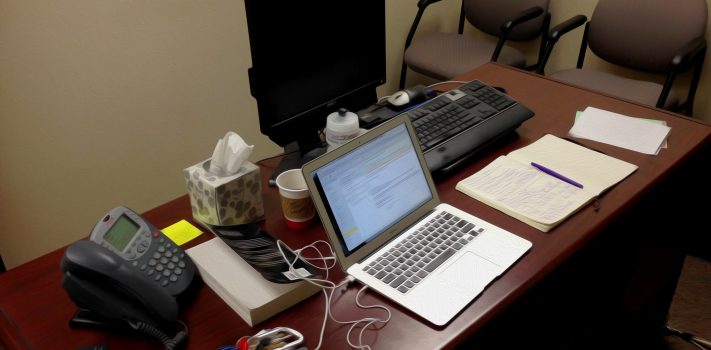In place of another feature article that I had planned for today, I’m posting a recap of a recent laptop computer problem, with some lessons learned.
 To start, I should mention that I’ve been a Macintosh user for my home computers since 1986. My first Mac was a Macintosh Plus, purchased just after I got off of active duty as an Intelligence Corps officer. This was before I was ever married. I’ve owned a whole succession of improved Macs since then. Since the turn of the century, most of those have been alloy-case MacBook laptops. I’ve always been fairly good about keeping backups, and that has saved my bacon, on several occasions. In recent years, I’ve used the Time Machine backup utility, with 1-Terabyte large form-factor hard drives in a Sabrent quick-change desktop hard drive docking station. With two vertical slots, this docking station vaguely resembles a bread toaster, so I naturally nicknamed it “The Toaster.”
To start, I should mention that I’ve been a Macintosh user for my home computers since 1986. My first Mac was a Macintosh Plus, purchased just after I got off of active duty as an Intelligence Corps officer. This was before I was ever married. I’ve owned a whole succession of improved Macs since then. Since the turn of the century, most of those have been alloy-case MacBook laptops. I’ve always been fairly good about keeping backups, and that has saved my bacon, on several occasions. In recent years, I’ve used the Time Machine backup utility, with 1-Terabyte large form-factor hard drives in a Sabrent quick-change desktop hard drive docking station. With two vertical slots, this docking station vaguely resembles a bread toaster, so I naturally nicknamed it “The Toaster.”
The Latest Crash
The most recent hard disk failure that I suffered reminded me that I need to be more consistent at keeping my password manager updated. And my “old school” mentality on operating system (OS) installation was horribly out of date. With the newer OSes, Apple no longer provides any tangible media. I had started out with Macs in the days of floppy discs. Later, the OSes were provided on CD-ROMs. But now, the only way to install, upgrade, or re-install an OS is via the Web, or a Mac-to-Mac transfer. A Thunderbolt cable seems to be the most expeditious. I had misplaced mine and spent some time looking for it, before resorting to using a switch built into my wireless router, to handle slower Ethernet cabling. That was my son’s quick solution to my predicament.
All-in-all, my crash experience could have been much worse. I could have neglected doing backups. And I could have been without a spare laptop. But thankfully, I had a spare — with an older OS — standing by, a ready to go except for a couple of out-of-date passwords.
Department of Redundancy Department
As a survivalist, my constant mantra is: “Two is one, and one is none.” That applies to just about all of the key tools and logistics at our ranch from posthole diggers to laptop computers. In the end, I ended up upgrading not just my MacBook and spare, but also Avalanche Lily’s MacBook. I also bought another spare — a quite recent model — from my son. So, now, two of the spare MacBooks are going in the Faraday can.
You never can be too ready. – JWR